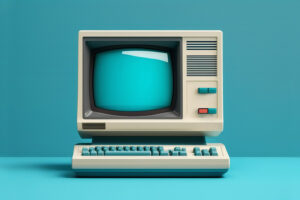Network security is a growing concern for every business, but while many businesses owners go to great lengths to secure computers and servers, they often overlook their office printers, another significant source of potential vulnerability to outside threats.
Why Do I Need to Secure My Print Environment?
Today’s modern office printer is quite sophisticated compared to its predecessors, and in many ways, functions much like a computer with its own Ethernet interface and IP address. Although advances in print technology have proven beneficial to businesses in almost every aspect, they have also given birth to new security risks that can result in costly damages if you don’t take the proper precautions.
Print security is important for businesses that:
- Print sensitive or secure documents.
- Must comply with industry standards or security protocols.
- Want to protect their network environment from outside threats.
Why are Printers a Threat?
There are several security threats associated with office printers. For example, printers now have internal hard drives for document queueing and caching, and sensitive documents can sometimes be recovered from the printer’s hard drive. Furthermore, an ill-configured printer can provide an access point for hackers to infiltrate your network and steal your business’ sensitive data.
Minimizing the Security Risks
While there are ways to secure your printer, it is important to take a holistic approach to maximize your protection. There are three main areas in which you should focus your efforts to reduce your system’s vulnerability: the printer itself, the data on the printer, and the network in which your printer resides.
Printer Security Steps
The first step to printer security is securing the printer itself. Make sure your printer is set up and configured properly with the following steps:
- Set Up Passwords and Admin Profiles – Set up a device password or create an administrator profile on your printer to ensure only authorized users can make changes to your device settings.
- Perform Regular Software Updates – As hackers get smarter, new threats emerge. Hardware manufacturers constantly release security patches to counter these threats, so it is critical to perform regular software updates to remedy these flaws.
- Engage Your Printer’s Security Features – Many printers have settings specifically designed with security in mind. For example, the Xerox Secure Print feature holds a print job in the queue until the user enters a passcode on the device to “release” it. This eliminates private documents from being viewed in the output tray or even taken by someone else.
- Place in an Open Location – Place your printer in a central area of the office or an open space that is visible to others. This will reduce instances of people tampering with the device’s settings or taking documents they shouldn’t.
Data Security Steps
In addition to securing the printer, it’s vital that you secure the data inside the printer as well as the data transmitted to and from it. Transmitting unsecured data, or allowing unsecure data to remain at rest in your printer, is a security flaw with significant implications.
- Set Up Device Encryption – Many printers have internal storage features like hard drives and flash storage that allows them to store printed documents. If you choose to leave these features enabled, you should enable device-level encryption. This is a common feature on business-class or enterprise-class printers, but many people forget to enable it. Strong encryption can protect your data and keep it from being used by outside parties.
- Set Up Network Encryption – For many businesses, internal printer encryption isn’t enough. Network encryption protects data as it moves from a computer or server to the printer. Encryption is especially important if you have a wireless office network, since devices outside of your physical office space might still be able to connect to your network and read the data you transmit to your printer.
- Educate Your Staff – One of the best ways to keep your data secure is to develop print policies that outline things like who can print what and how to properly dispose of sensitive documents. Then you must educate your staff on these SOP’s, test for understanding, and periodically double-check to ensure they are in compliance.
Network Security Steps
Finally, it’s important to remember that your printer is an access point for unauthorized users to access your entire network. Make sure you take steps to secure your network and remove your printer as a vulnerability.
- Take Your Printer Offline – While Internet-enabled printing is convenient, it might be a security risk for businesses handling sensitive data. Removing your printer from an internet-facing network can help reduce the risk of exposure to hackers. Instead, place your printer on an internal network with its own firewall. This will ensure you can only access it from approved devices and that it’s not detected from the outside.
- Turn Off Unnecessary Services – If you do choose to leave your printer online, turn off access methods and services you don’t use. For instance, some printers allow you to print via FTP from outside your network or to use an online print portal to print from anywhere. These services can be huge conveniences, but turn them off if you don’t use them. Closing these ports will prevent unauthorized users from entering your network.
- Follow Network Security Best Practices – In most cases, it helps to treat a printer like a computer and follow best practices for adding a new device to your network. Some of the most effective tactics include requiring a password to access network data, setting up firewalls to prevent outside access and malware, and instituting BYOD policies to prevent malicious use of thumb drives, phones, or outside computers.
Work with Secure Print Experts
Not sure if your print environment is secure? Contact us today at Xcel Office Solutions. We can uncover vulnerabilities within your existing network and help you create a more secure print environment. Don’t wait – your business’s security could be hanging in the balance. Call (405) 748-4222 today.