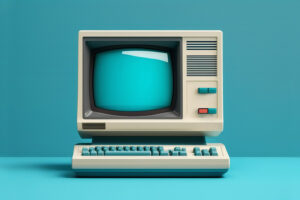Corporate printing can cost up to 3 percent of annual revenue, yet 90 percent of business owners don’t monitor these expenses – they just know that ink and paper are expensive and disappear quickly. But your office printers don’t have to be a financial vacuum. There are many ways you can reduce your print costs.
Here are seven simple methods to help you reduce your print costs:
-
Change Your Print Settings
One of the easiest ways to save money on printing is simply to change the way you print. Most printers have settings you can adjust to reduce your costs and your waste. This can lead to immediate savings.
Some of the common printer settings that can be changed include:
- Duplex Printing – Duplex, or “double-sided,” printing is one of the easiest ways to cut print costs. For every two printed pages, duplex printing only uses one paper sheet. Duplex printing is perfect for intra-office communications and basic print needs.
- Draft Mode Printing – Many printers have an option to print in “draft” or “fast draft” mode. This mode effectively reduces the DPI of the printer, resulting in a lighter print that uses far less ink or toner. This is a great way to print office documents and make internal copies.
- Multiple Pages per Sheet – Do you print a lot of slideshows or text-heavy documents? You can print multiple pages on one sheet to drastically reduce paper use. Just make sure your font is large enough to read when scaled down.
- Limiting Color – Color printing can be a significant expense. Black and white printing is sufficient for the vast majority of in-office print and copy jobs. Even a logo at the bottom of an email can be subject to color charges, so adjust your printer’s settings to print in color only when necessary.
-
Simplify Your Paper Supply
Inkjet printer paper. Laser printer paper. Heavyweight paper. A3. A4. Colored paper. Many offices have a variety of media for different needs but having so many options can often result in more waste and more cost.
For most offices, reducing the paper supply can lead to big savings. For instance, instead of buying paper specifically for inkjet or laser printers, buy a multipurpose paper. Most multipurpose papers are cheaper than specialty paper but work just as well. Once you find a paper that works for you, you can purchase in bulk to experience even more savings.
Also, keep specialty papers (like colors, heavier weights and non-A4 sizes) boxed and away from the printer. Employees should only use these resources when they need them. Storing them in boxes rather than in the printer trays reduces the chances of accidental misprints on the wrong type of paper.
-
Set Up Permissions and Rules
Maybe you’re having trouble tracking who is printing what. In this case, you may want to set up user permissions and restrictions. This is a great way to get costs under control and monitor excess use.
The easiest way to set up permissions is simply to lock down the printer. To print or make copies, users will be required to enter a passcode or identification number. You can then track print jobs by individual users and identify ways to optimize your environment.
Some more sophisticated print devices, like multifunction printers built using Xerox’s ConnectKey technology, use more advanced filters and permissions. These features let you further track and control printing. With ConnectKey you can restrict printer access by user, department, or even time of day. Different users and groups can have individual permissions – so Accounting can only print in B&W duplex mode, for instance, and Sales can only print before 5 PM.
-
Consolidate Print Devices
How many printers does your office have? For many businesses, the answer is “too many.” Many businesses give each employee a printer. Others have multiple printers where one would suffice, or they may have separate printers, copiers and scanners. Consolidating devices can simplify your print environment and save you time and money.
The first step in device consolidation is deciding what you really need. Most offices, for example, don’t need to give employees personal printers. Replacing ten employee printers with one central device saves power, reduces technical issues, and makes cost tracking easier. Furthermore, you can replace standalone equipment such as scanners or fax machines with a single multi-function printer to integrate these capabilities.
Just make sure you choose a multifunction printer designed to handle your printing needs. You can also find devices with Energy Star certifications to reduce your company’s impact on the environment and save money on energy costs.
-
Embrace a Digital Workspace
A great way to reduce your office’s print costs is to “go digital.” More and more offices are embracing a digital environment and reserving printing for essential uses only. By combining cloud storage and document management solutions, your office can do the same.
To move toward a more digital work environment, many organizations take advantage of cloud-based services like Google® Drive, Dropbox®, or Microsoft® OneDrive. These services allow multiple users to log in simultaneously via the web. They can then store, update, and share files in the same system, thus eliminating the need to print so many documents. Cloud solutions also let you access your files from anywhere there’s an Internet connection. That means mobile employees can stay productive.
Advances in scanning capabilities also make it easier for companies to manage documents and reduce the amount they print. For example, Xerox ConnectKey multifunction printers let users scan paper documents directly to the cloud or to a network drive. Now the documents you receive electronically and in hard copy can be converted into digital files, automatically routed to multiple destinations, and stored for future use.
-
Replacing Old Equipment
If you have an older printer in your office, you might consider upgrading it. Outdated printers can slow your office down and cost you money in several ways, including:
- Inefficiency – Older printers don’t print as fast as new devices, and they use more ink or toner for the same jobs. That leads to higher costs per print.
- Repairs – Old devices often require frequent repair calls that cost large sums of money. You could use that money instead to purchase a new printer. Newer equipment is less likely to require as much service.
- Compatibility Issues – Newer hardware might not interface with older devices well. Technical developments such as cloud scanning, wireless printing and mobile print often are not possible with older devices.
- Energy Use – Older devices use more power than newer ones with energy certifications. This results in higher bills and a greater impact on the environment.
- Less Control – Newer printers can automatically track and report usage, efficiency, and other important metrics to help you optimize your environment. They can also support custom rules and restrictions to give you more print control. Older devices often do not support these features.
-
Use Managed Print Services
Managing your fleet of office printers, from service to supplies, might be a headache. In this case, outsourcing to a Managed Print Services provider can be your best option. Managed print service providers monitor your environment and help you make necessary adjustments to control costs and optimize the use of your assets using tools such as PaperCut MF. A Managed Print Service provides several services and typically includes:
- Cost Control – Better visibility into your printing habits allows you to optimize your environment and reduce costs.
- Supply Delivery – Supply levels are remotely monitored and automatically shipped to your front door.
- Proactive Support – 24-hour remote monitoring to catch and fix problems before they affect your systems.
- One Invoice – Streamline the process for service and supplies and write one check for all your printing needs.
Schedule Your Print Assessment
Not sure how much you’re spending on printing each month? Schedule a print assessment today from Xcel Office Solutions. We can help you track how much your office spends on printing and design custom solutions to fit your business. Call us today at 405-748-4222 to schedule your print assessment and start saving.