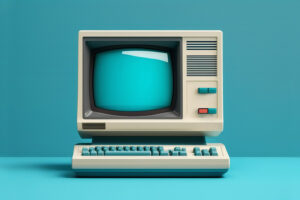As a business owner, you have a lot on your plate. And while you understand the importance of technology and its role in your business, do you really have the time, money, or expertise to manage it properly? Outsourcing your IT needs to a third-party managed service provider (MSP) can provide you the support you need at a rate you can afford, so you can have more time to focus on your business. But choosing the right MSP can be complicated. After all, not all MSPs are created equal. Below is a brief guide to help you determine which provider is right for your business.
Managed Service Availability
First, confirm your business is located within the MSP’s service coverage area. Although most issues can be addressed remotely, onsite support will be required from time to time. It is important to know if these visits are included in your agreement or if you will be charged an additional fee each time. Furthermore, verify the days and times your MSP is available to respond to service requests. Many MSPs offer around-the-clock support, while others offer support during traditional business hours with the option to add “emergency” coverage to include nights, weekends, or holidays. Consider your business’ specific needs when choosing an MSP.
Response Time of Managed Services
A managed service provider will provide a Service Level Agreement, (SLA), that outlines important details such as a list of provided services, goals and objectives, and service level expectations. Select an MSP that offers a guaranteed response time and review the SLA carefully to clarify if response time refers to the initial call back or the onsite arrival of a technician. Ask for supporting metrics; these are key indicators of the MSP’s quality of service. Finally, gain an understanding of how the MSP manages support requests from receipt to escalation and resolution. Knowing how an MSP prioritizes service tickets will set the proper expectation and help you avoid frustration.
Backup/Disaster Recovery
One major data loss can be catastrophic to your business, so it is critical to have a solid backup solution in place that includes both local (at your facility) and offsite (cloud) backup. More importantly, however, your MSP should be routinely testing and providing you documentation to verify your data can be restored quickly and easily in the event of a cyberattack, human error, device failure, or natural disaster. Your MSP should also help you develop a backup/disaster recovery plan that includes a detailed set of instructions on what to do after a data loss so that you can get back up and running as soon as possible.
Billing Structure
MSPs offer a variety of pricing models, and many of them use a combination of methods for additional flexibility. In a flat-rate model, the MSP charges a fixed amount that includes all services provided. This fee is typically billed monthly or annually. Other MSPs use a by device/user model in which the MSP charges for each device or a user covered by the service. Still, others allow you to build an a la carte solution or simply charge you for the hours used. It is worth noting that most MSPs charge ancillary fees for installations, special projects, or services not included in the SLA. Inquire about such expenses so there are no surprises.
Cybersecurity Monitoring
Cyber threats are increasing at an alarming rate, so an MSP should be monitoring your network 24/7 to identify possible vulnerabilities and to block harmful malware threats. These services may include DNS security and web content filtering, endpoint protection, dark web ID monitoring, simulated phishing attacks, and mobile device management. Make sure your MSP uses a credible cybersecurity solution. Also, if your business must adhere to any IT security regulations, an MSP with working knowledge or previous experience supporting other organizations in your industry is preferred.
Preventative Maintenance
MSPs take a proactive approach to ensure your network and business systems are running at peak performance, including administering tasks in the background to make sure your network is running smoothly and that you are protected from outside intrusion. These services may include key application maintenance, anti-virus and patch management, license and asset management, real-time server optimization, and vulnerability scanning. Ask for a comprehensive list of preventative maintenance services your MSP offers to validate the monthly expense.
Cancellation Policy
Things happen. You may want to close the business, retire, or switch IT providers. Avoid an MSP with rigid terms and lengthy agreements. Instead, look for an MSP that allows you to scale as your business grows and offers a reasonable cancellation policy should you decide to terminate the agreement. A reputable MSP with a proven track record will not require long-term commitments. But be aware that most MSPs do require written notice of cancellation, typically 30 days in advance, which should be specified in the SLA.
Strategic Planning
Your MSP should be forward-thinking and committed to continuously improving your business through strategic technology initiatives, including evaluating current systems, making recommendations on how to adapt as your business needs change, and preparing a procurement plan and an annual budget. The best MSPs meet regularly with their clients regularly to set goals, measure progress, adjust tactics, and prepare for the future. They should also meet at least once a year to help you prepare an annual IT budget.
Knowledge/Expertise
Look for an MSP made up of a well-rounded group of IT professionals including helpdesk technicians, systems engineers, and security specialists. Also, consider an MSP with a diverse clientele as evidence that they are flexible to meet the unique needs of their customers. It is also important to request references from current customers or case studies, ideally from businesses in the same industry as yours. Finally, check out their Google business rating and read through their reviews for a transparent look at their past performance.
Culture
When evaluating an MSP, analyze the personalities of the people who will be interacting with your employees. They should have positive, enthusiastic attitudes towards their work and should be able to communicate effectively with people of varying technical aptitudes. Also, make sure they understand your industry, your position in the marketplace, and care about the success of your business. These MSPs will go the extra mile to support you.
If you are still not sure how to choose the right MSP for your business, give us a call at (405) 748-4222, visit us online at www.xceloffice.com, or contact us at info@xceloffice.com and let us help you make the best selection.
Xcel Office Solutions has been building custom technology solutions for Oklahoma businesses in industries like legal, finance, accounting, construction, real estate, healthcare, and education since 2001. It provides managed IT services such as 24/7 network monitoring and management, managed backup/disaster recovery, cybersecurity, Microsoft 365 licensing and administration, and VoIP phone services.