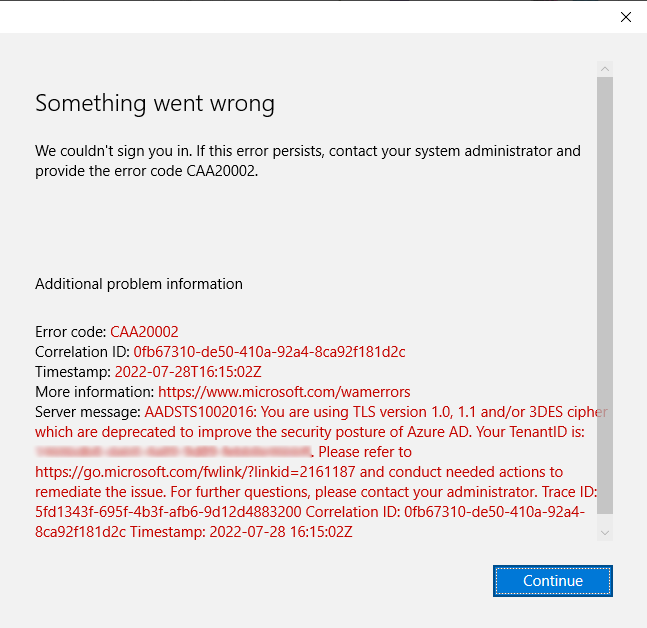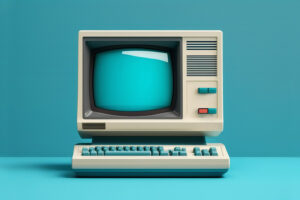We recently had an issue pop up in our environment where some users stated that their email was not updating. When we took a closer look we found Outlook had “Need Password” showing in the status bar. However, the user was never prompted for a password at any time. As we dug deeper into the issue we encountered a Office 365 error window stating the following error code: CAA20002

A Google search on this error code resulted in a plethora of links, of which 95% were associated to a problem with Microsoft Teams. We could not find any information that detailed this error CAA2002 for Outlook. After trying most of the fixes that were associated to Teams we found none that had any positive result. We finally stumbled across the fix and I wanted to post it in case anyone else came across this issue.
I turned out to be a very simple setting that was never even mentioned in any of the web links Microsoft had us refer to for the fix. Anyway after wasting way too many hours on it here is the fix.
Open Control Panel and then Internet Options. Click on the Advanced tab at the top.

Make sure the “Use TLS 1.2” box is checked and uncheck the 1.0 & 1.1 and you should be good to go.