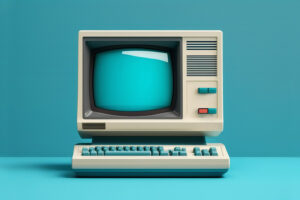Severe weather season is upon us, and many Oklahoma business owners like you are reviewing your backup/disaster data recovery plans. And while we applaud your diligence, let’s set the record straight. The fact of the matter is that the likelihood your business is going to be wiped off the map by a tornado is slim to none. According to a 2011 report by the Aberdeen Group, only five percent of small businesses and nine percent of medium-sized business reported data loss from a natural disaster.
But before you abandon your efforts, wait just a minute. Not so fast. The reality is that your data is still in danger, and we’re willing to bet at some point you will be a victim of a disaster resulting in data loss.
The Making of a Disaster
The word “disaster” is such a loaded word. After all, when most people think of a disaster, they envision Mother Nature wreaking havoc in the form of tornadoes, earthquakes, fires, and floods.
While it is important to be prepared for such catastrophes, it is reasonable to suggest that a “disaster” is really any event that interrupts the normal operation of your business. For example, a server failure, a power outage, a virus, or an employee who accidentally deletes files can have the same impact as a EF5 tornado that strips your server room or destroys your building.
Creating a Backup/Disaster Recovery Plan
According to The Institute for Business and Home Safety, up to 25% of businesses don’t reopen at all after a disaster, so you must first acknowledge that any event that disrupts business and takes time and money to resolve is worth your time to evaluate. Then you must take the proper steps to develop a solid plan to protect your business.
Backup & Replication
Two components of a solid backup/disaster recovery plan involve backup and replication. And although often used synonymously, it is important to understand the differences when developing your plan.
- Data Backup – Many businesses owners practice at least some form of backup. Backups involve making a copy of data at a predetermined point in time, saving it to a storage medium such as a tape or disk, and then archiving it in a library of sorts. This type of data protection is focused on compliance and recovering specific data such as a person’s email.
- Data Replication – Data replication, on the other hand, involves making an exact copy of an existing technical environment – usually a server or application – and then moving it to a second location. Frequent data transfers ensure that important data and critical business services can be retrieved in the event of a disaster. This type of backup focuses on restoring business applications quickly.
Pitfalls to Avoid
While many business owners have good intentions, often times the execution falls somewhat short. Avoid these common mistakes when developing your Backup/Disaster Recovery plan.
Focusing on Backup Rather than Recovery – If your plan focuses solely on backup, then you may be missing the point. A 2011 study by Symantec in 2011 found that,the average cost of downtime for businesses that do reopen after a disaster is $12,500 per day. So while backing up your data is critical, restoring your services and applications so that you can resume business quickly is really the best way to minimize your loss.
Storing Backups Onsite – One of the most common mistakes businesses make is storing archived data in the same location as the main version. If you experience a fire, a server failure, or a theft, you’ll lose your backups along with your original data. It’s important to always keep copies of your data offsite in order to prevent full-site disasters.
Relying Solely on Cloud Services – Many offices have migrated to cloud-based systems, but it’s important to note that cloud systems can and do suffer outages, intrusion, and data loss. If you rely heavily on cloud services for your data storage and transfer, it’s a good idea to perform regular local backups as a supplement just in case.
Need Some Help?
For help implementing a business continuity plan, visit the Ready.gov website for resources and guides, or you can contact us at Xcel Office Solutions for a free evaluation of your existing backup/disaster recovery plan.
Call Xcel Office Solutions Today
From offsite backups and data storage to replication and systems recovery, we can help you design and test a backup/disaster recovery plan to protect your business. Call Xcel Office Solutions today at (405) 748-4222 or visit our Facebook or LinkedIn profiles for updates and expert insights.