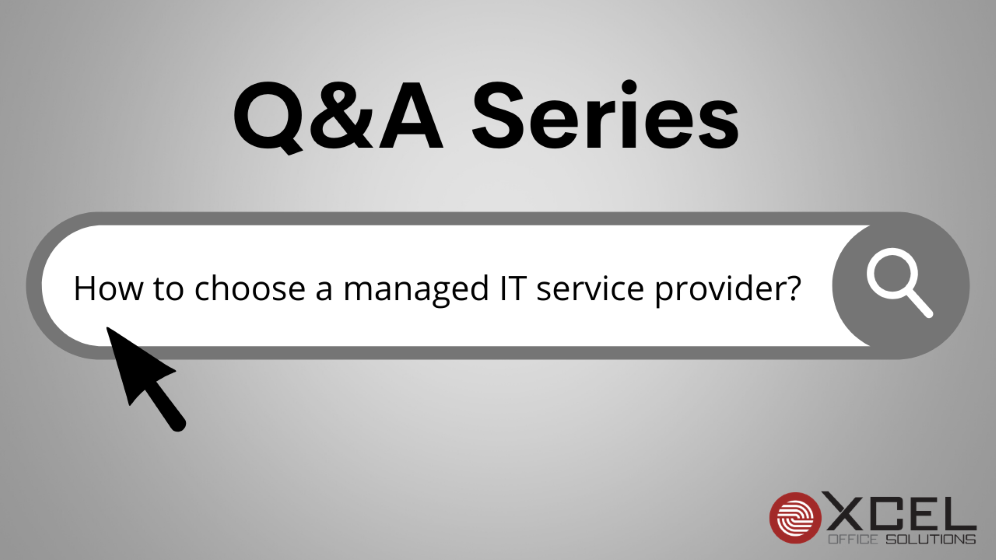
Q&A
Q&A with Xcel Office Solutions – How to Choose a Managed IT Service Provider?
In this video, we discuss what factors to consider when selecting the MSP that’s right for your business.
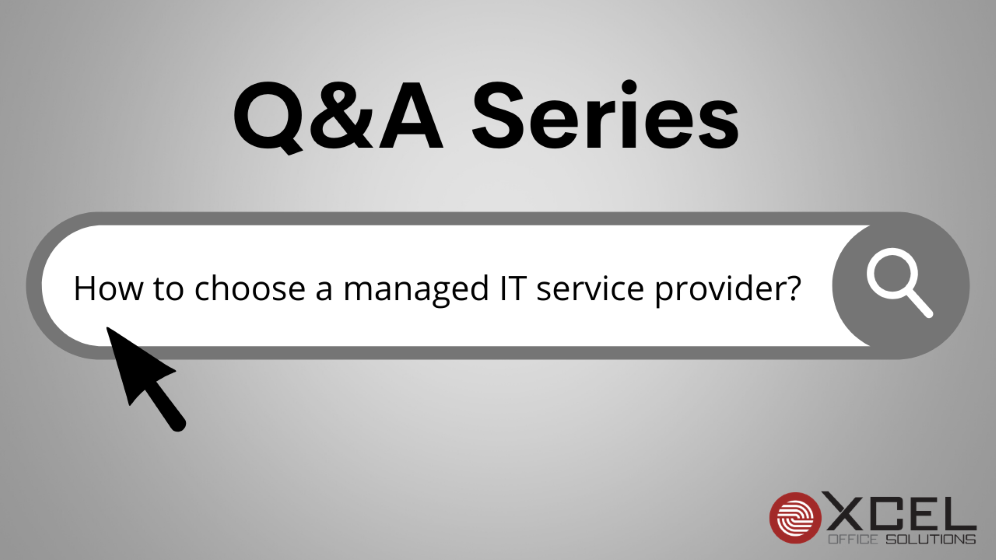
In this video, we discuss what factors to consider when selecting the MSP that’s right for your business.
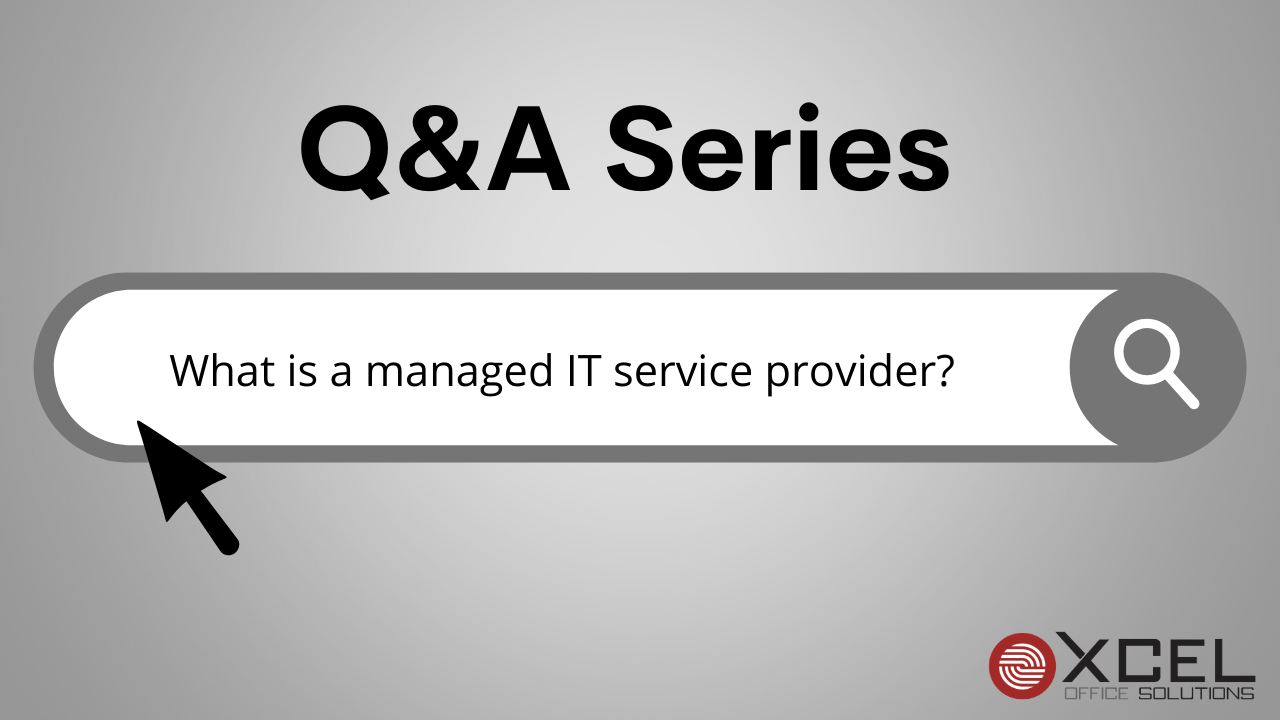
So, you have decided to partner with a managed service provider (MSP) for all your IT needs. Now, what? In this video, we will show you how to choose the MSP that’s right for your business.
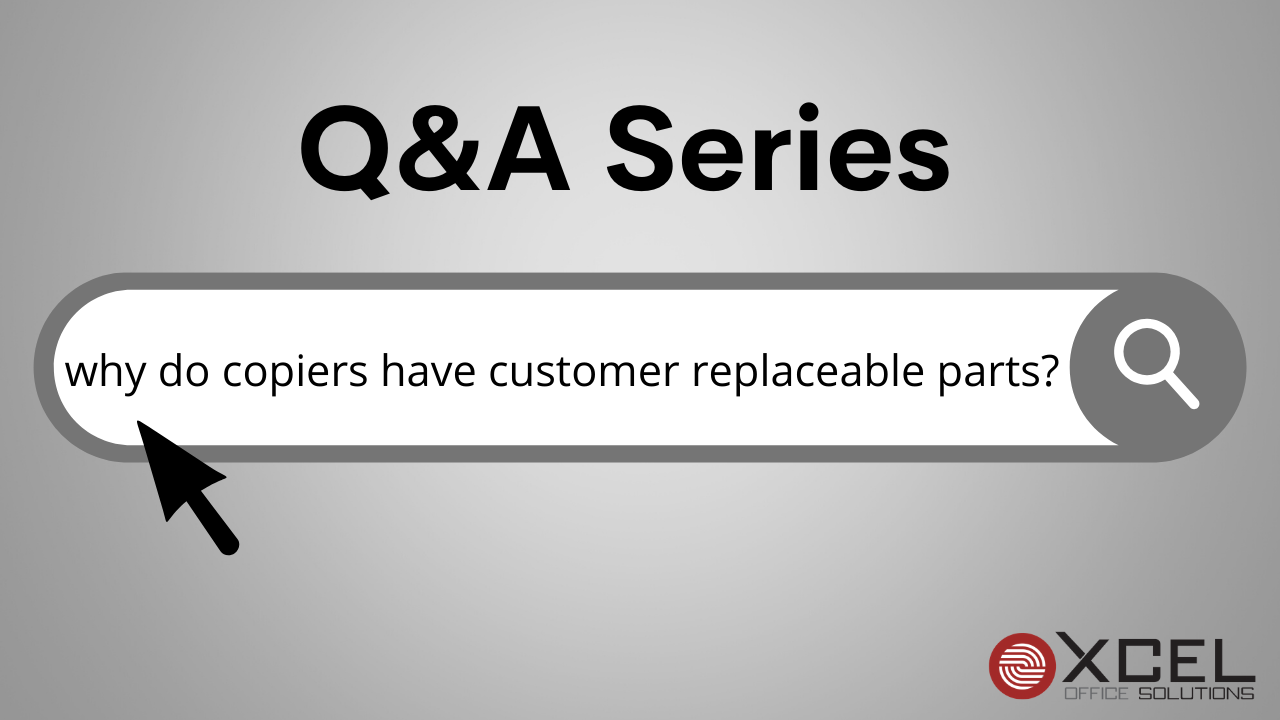
Learn why copiers have customer-replaceable parts and how it benefits your business.
Xcel Office Solutions
304 N Meridian Ave, #18
Oklahoma City, OK 73107
Google Map
2023 – Xcel Office Solutions All Rights Reserved